- Get the update from Microsoft here. (updated with Update 4 link)
- Save the file to a folder.
- open the folder
- Pro tip – Shift + right-click the background of the folder and choose ‘Open command window here’
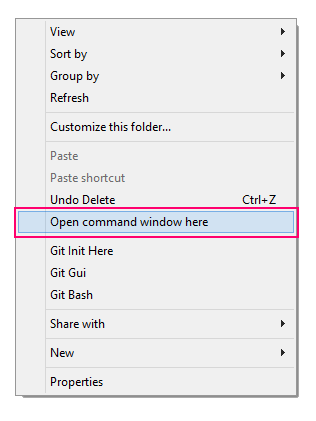
- in the command window type VS2013.4.exe /Layout
- (or VS2013.1.exe /Layout or VS2013.2.exe /Layout depending on your update)
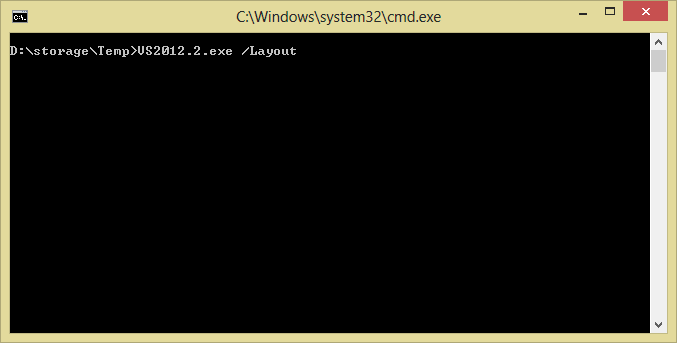
- It will then ask you where you would like to save and extract the files.
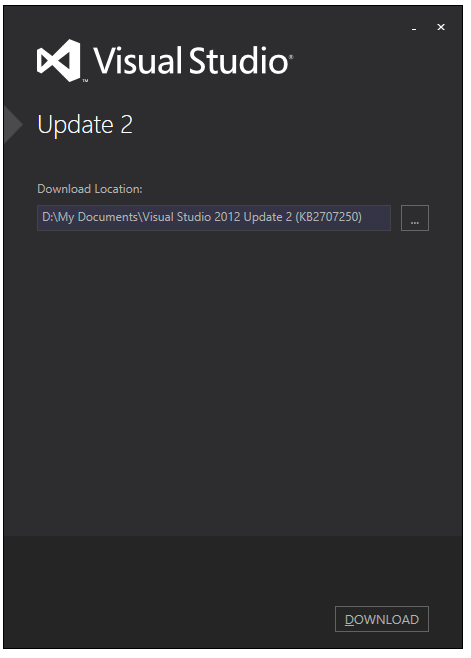
- This step will take some time depending on your download speed. This is the step that adds time to the install when you choose the web installer.
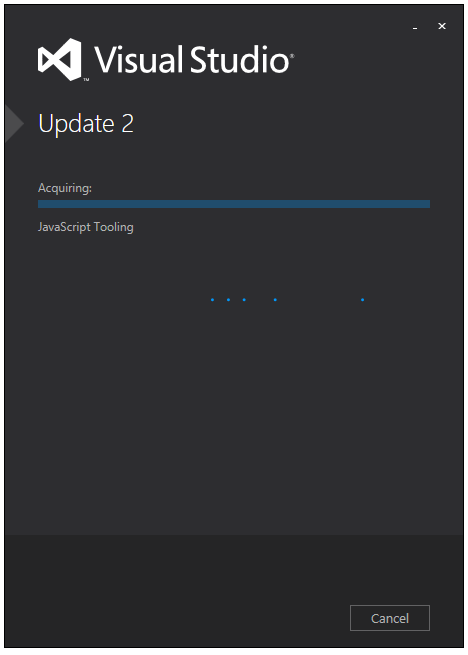
- You will now see a folder with the update installer along with all the source files. You can now store this safe on a network share or your hard drive and update your installation of Visual Studio without downloading 2GB of files!
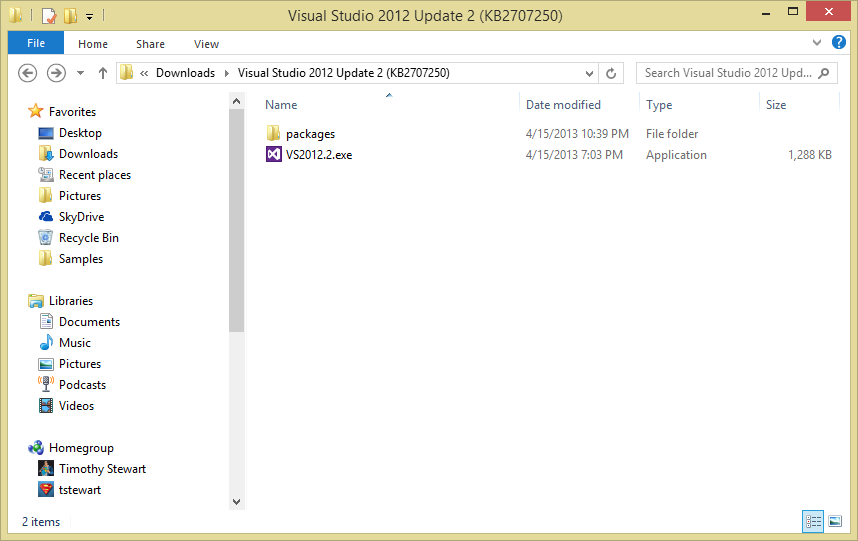
- This should work for any version of Visual Studio going forward.

Nothing happened !